How To Free Up Space On Your Android Device And SD Card

Ever wondered the reason your phone or SD card is always full? After you've searched and deleted all you can, but still insufficient storage. In this post, there are little tips that will help you get rid it.
Do you know that almost every videos and pictures in your SD card (mostly from your social media apps) have blurred images of them stored in the thumbnails. While you can also find these blurred images stored in org.thunderdog.challegram (only for those that use Telegram)

Note that if you delete these blurred images, it won't affect the original ones.
For your SD card
• Open your file manager
• Tap on SD card or memory card
• Search for thumbnails and tap on it, there you will see the blurred images, mark all and delete them
For those that use Telegram
• Open your file manager
• Tap on phone memory
• Tap on Android
• Tap on data
• Tap on org.thunderdog.challegram
• Tap on files, there you will see the photos to delete. Do the same for the videos
For your WhatsApp

Do you know that every images,videos and audios you send to your friends on WhatsApp is being saved on your phone storage or SD card? Thereby, occupying unnecessary space. You might have been seeing these, but scared to delete them, thinking they will be finally deleted. If you delete these images, videos or audios, don't panick, because you still have the originals on your phone or SD card.
Follow the steps below.
• Open your file manager
• Tap on SD card or phone storage
• Tap on WhatsApp
• Tap on media
• Tap on images>>sent, there you can delete them. You can do so for the videos and audios.
For your phone storage in general, most of the folders in your data might contain useless files and images, which occupies your phone storage unnecessarily.


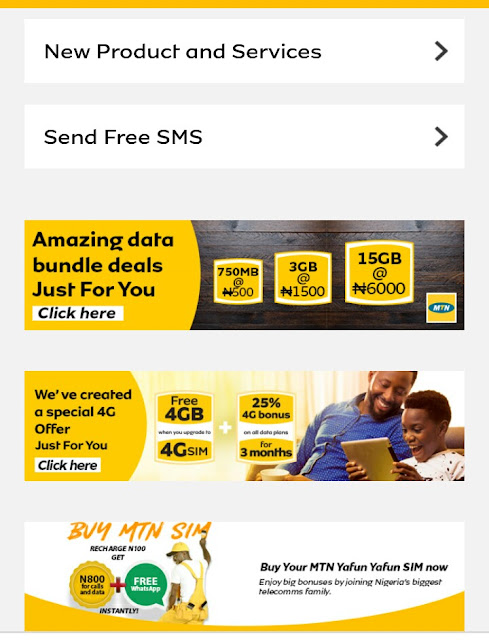
Thanks bro, keep it up
ReplyDelete